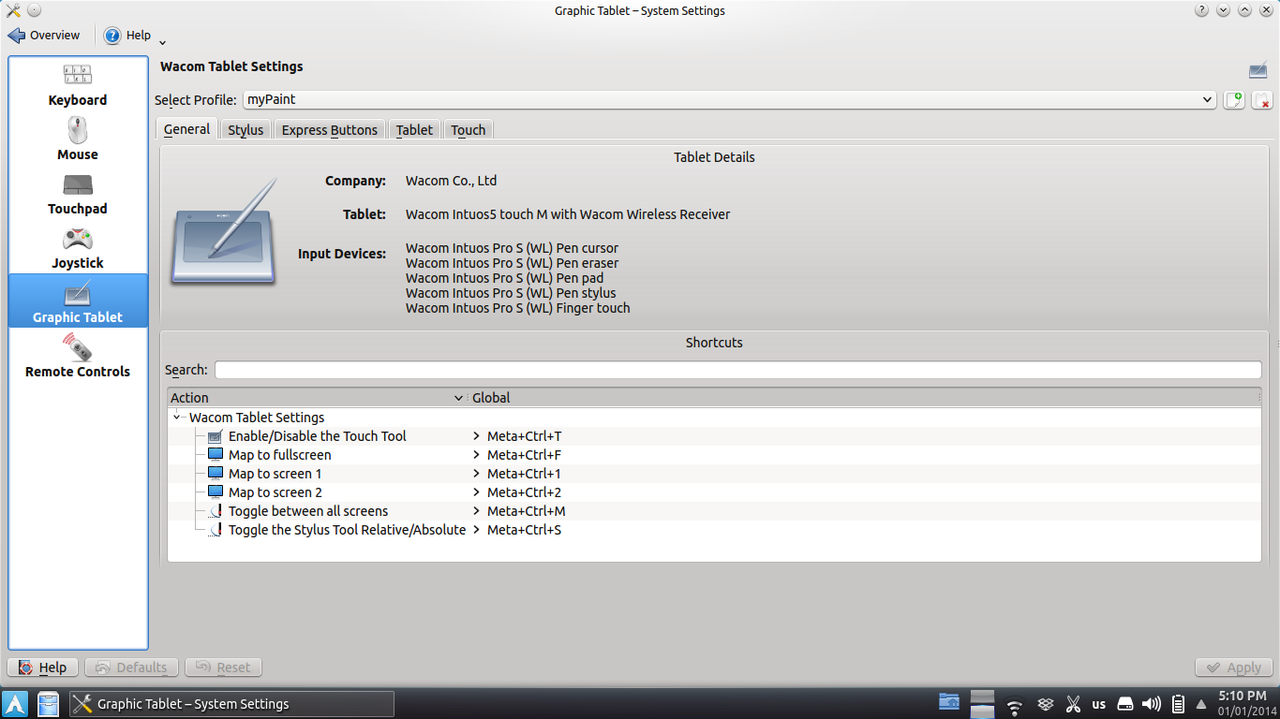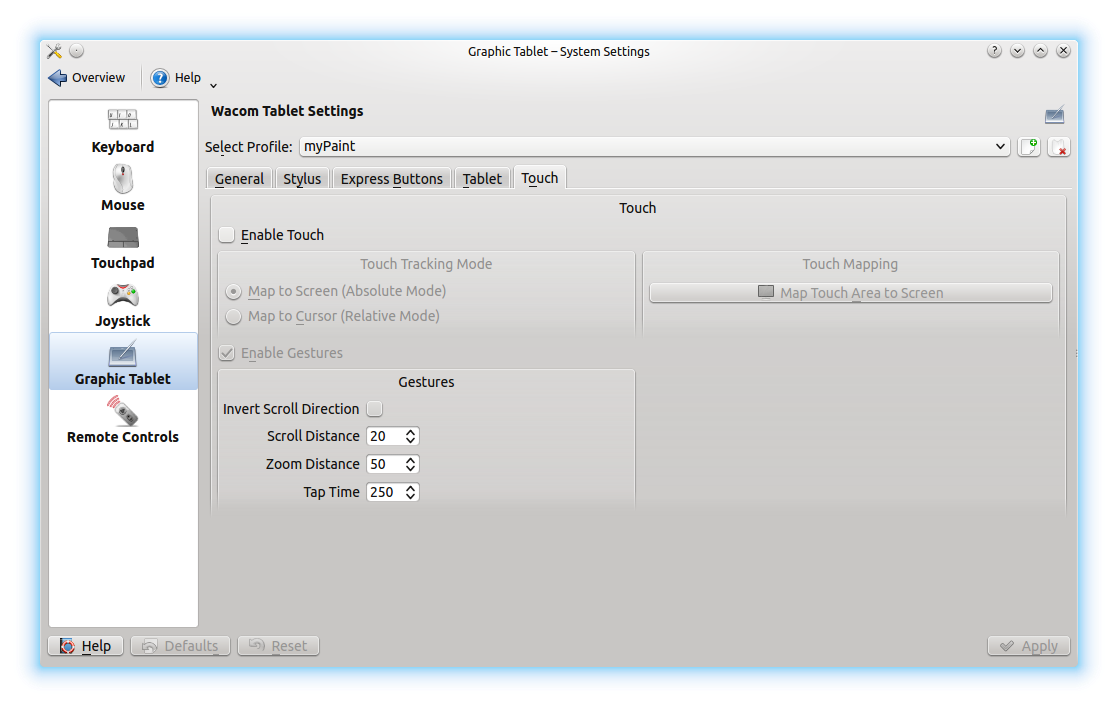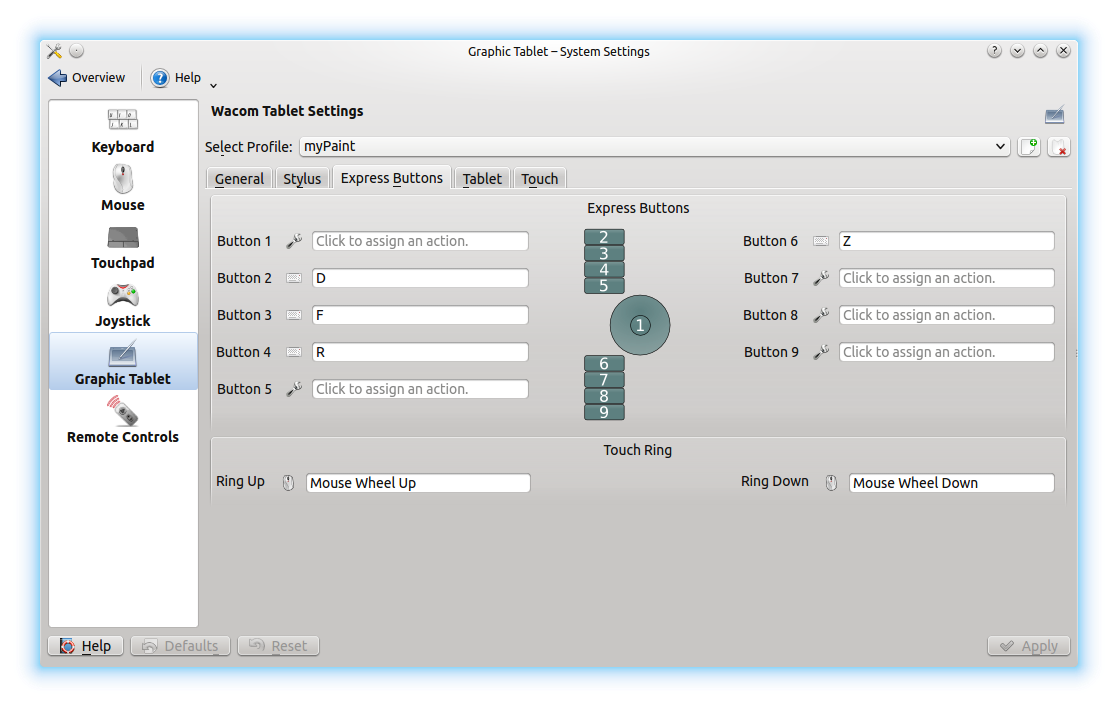Wacom Intuos Pro and Linux
- Date:
- 2014-01-01 14:58
- category:
-
Paintings
- slug:
-
wacom-intuos
Intuos Pro

So a new year and I got my self a little gift, a Wacom Intuos pro. I'm upgrading from an Intuos 3 so my opinions could be a little out of date.
Here is a couple of pictures of the pen and the pen holder.


The cool thing about the pen is the different nibs that you can use. As you can see in the picture below, the nibs are stored in the pen holder and you can choose the one that best suits your style.

The Intuos pro comes in three different sized. I got the small one because it's cheaper :P and I wanted a compact tablet that I can easily carry with me if I want to. The tablet surface feels like paper and It's definitely an improvement over the Intuos 3.

Another thing that I really like about the Intuos pro is the ability to have it work wirelessly. Underneath the tablet there is a removable battery and a compartment for the wireless dongle. You can remove the battery and the wireless dongle if you want to work in wired mode. The battery is charged via the USB cable in wired mode.

Here are closer pictures of the wireless and USB dongle.


Installation and Configuration
The main purpose of this blog post is to show how I got the tablet to work under Linux. I'm using Arch at the moment and when I plugged the tablet in, it did't work. I had to mess with it a bit to get it working.
Driver installation
First off, you need to install the wacom drivers. So run the following command which will install the drivers form the main repos.
Kernel module installation
Then you have to install this kernel module. Thanks to apicici for maintaining this. It's not in the official repos but you can get it from AUR. I'm using yaourt here, but you can use whatever AUR manager you have. Also, you have to have the kernel headers installed before this step, if you don't have them already.
Desktop environment configuration
I use KDE now and there's a cool KCM (KConfig Modules) for the wacom tablet in the AUR. To get it run the following:
Here is a screen shot of it:
The tablet could be used as a big touchpad. While it's good to have the option, it's not really practical because the palm rejection isn't working. So I think disabling the touchpad is better, for now at least. You can do so as shown in the screen shot below:
One awesome feature of this KCS, is the ability to have profiles. Here I have some shortcuts for MyPaint.
So this is it, have fun!
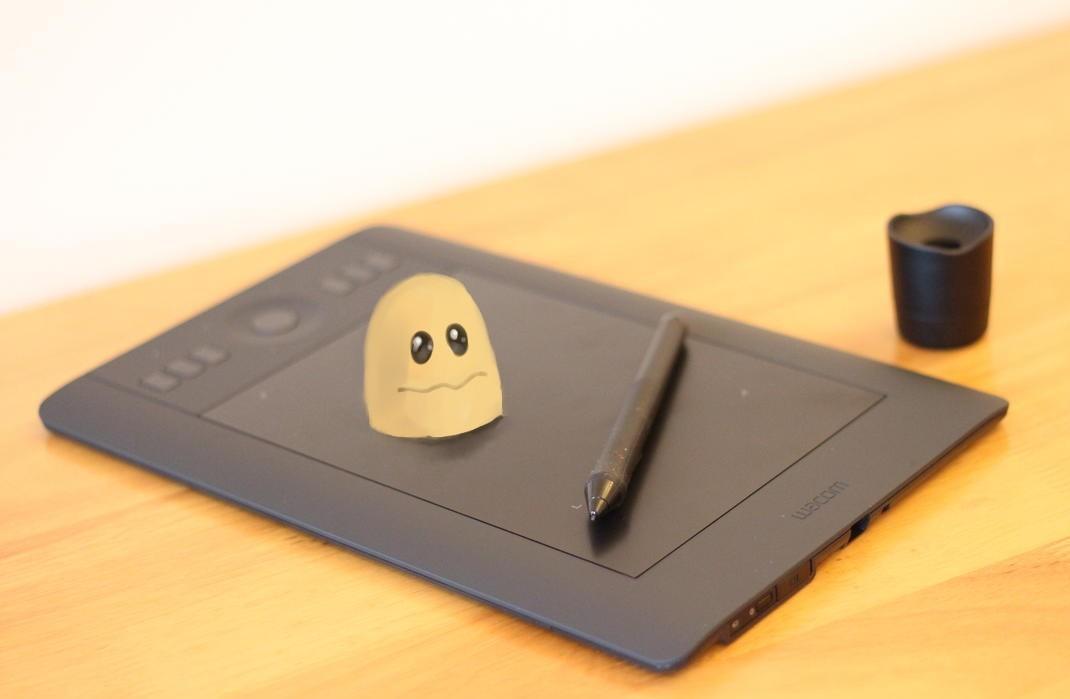
UPDATES
Thanks to Vasco Alexander Basqué for pointing out that the Intuos pro needs xf86-input-wacom version 0.23 or newer. It won't work with older drivers.
Android Storage Space Running Out!
- Date:
- 2013-03-28 14:37
- category:
-
Android
- slug:
-
android-storage-space-running-out
I have my galaxy SII with Cyanogenmod 10.1 and I got this message "Storage space running out some system functions may not work". I tried to uninstall some applications but that didn't do the trick. I only had like 100MB of free space. Then I found that there are like 1.8Gigs of log files stored in the /data/log directory which I don't really care about.
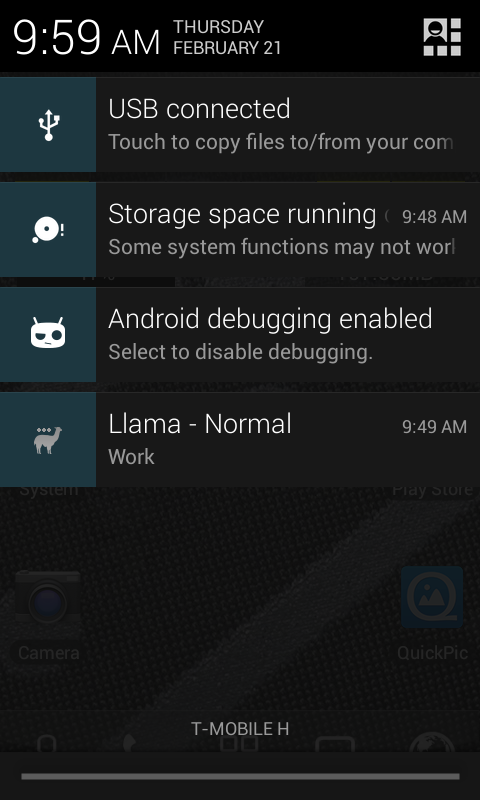
So in order to free some space, I ran the following commands from the terminal:
It'll ask for root permissions when u run the first line. Hope this helps!
Arabic in Vim
- Date:
- 2012-12-12 19:52
- category:
-
Linux
- slug:
-
arabic-in-vim
If you want to write Arabic in vim, there's a small option that sets the direction of the page to right-to-left and lets you write Arabic with no problems :D
The option is:
And to turn it off, type:
Here's a small screenshot of vim with Arabic working just fine!
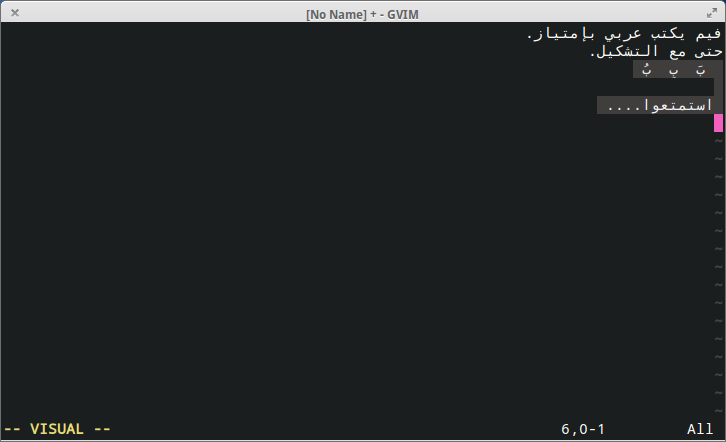
Tips and Tricks for Elementary OS Luna
- Date:
- 2012-12-11 19:19
- category:
-
Linux
- slug:
-
tips-and-tricks-for-elementary-os-luna

After using Elementary OS as my main distro on my Desktop and my laptop for sometime, Here are some tips and tricks and small modifications that I have right now:
Make sure you have dconf-editor installed you can do so by running this command:
Remove ubuntu overlay scroll bars:
open dconf-editor then go to this path:
And uncheck the ubuntu-overlay-scrollbars entry.
Silencing the bell:
This for muting that annoying sound when you try to auto-complete something in the terminal and nothing matches. Go to this path with dconf-editor:
And uncheck the audible-bell entry.
Modify the dock:
I like to have the indicators on so I can know whether a program is running or not. To do so, open up this file with your favorite text editor:
And change this line:
Its default value was zero on my installation, it might be different on yours. You can change a lot of stuff in here, like the color of the dock, the padding of the items, etc. Each entry is commented with a small description.
On my laptop I have a limited vertical space, so having the dock on the bottom wasn't the best idea in my opinion. So to change the position of the dock, open up this file
And change the value of the "Position" variable to either 0,1,2,3.
0 to move it to the left.
1 to move it to the right.
2 to move it to the top (doesn't work since we have the top bar).
3 to move it to the bottom (the default value).
That's it for now, hope you like it and to the elementary devs and designers, you guys rock! \m/,
Math Puzzle
- Date:
- 2012-12-04 21:48
- category:
-
Programming
- slug:
-
math-puzzle-4
Yesterday, I was asked to solve a math puzzle that goes like this:
You have a 3x3 matrix where you have to fill it with the numbers 1-9, as follows:
N1
N2
N3
N4
N5
N6
N7
N8
N9
Where:
N1 + N4 = N7,
N2 + N5 = N8,
N3 + N6 = N9
and no repetition is allowed!
So I spent sometime trying to solve it. Then I wrote a little Python script to help me solve it, but it too didn't work. It was a bit frustrating, to be honest. So I thought about it differently. We know that an Even number + another Even number will yield an Even number. and an Odd number + an Odd number will also yield an Even number. The only case where we can get an Odd number is when we add an Even number with an Odd number. Let me state these in a clear way.
O + O = E
E + E = E
O + E = O
So I counted the Odds and Evens in the list, which are:
1 -- O
2 -- E
3 -- O
4 -- E
5 -- O
6 -- E
7 -- O
8 -- E
9 -- O
5 Odds 4 Evens
Now, no matter how you arrange the first two rows of the matrix, you can't come up with a formation that will satisfy these constraints :)
Here are some illustrations:
O |
O |
O |
O |
O |
E |
E |
E |
O |
An Even number remains.
O |
O |
O |
O |
E |
E |
E |
O |
O |
An Even number remains.
O |
O |
O |
E |
E |
E |
O |
O |
O |
An Even number remains.
E |
O |
O |
E |
E |
O |
E |
O |
E |
An Odd number remains.
E |
E |
O |
E |
O |
O |
E |
O |
E |
An Odd number remains
etc...
Thus! (I've always liked to say THUS! :D) no solution is valid! and this is the Python script that I wrote:
from itertools import product x = [1, 2, 3, 4, 5, 6, 7, 8, 9] pro = [x for x in product(x, repeat=3)] def matSum(c1, c2): return (c1[0] + c2[0], c1[1] + c2[1], c1[2] + c2[2]) def check(x, y, z): if len(set(x + y + z)) == 9: return x, y, z for i in pro: for j in pro: s = matSum(i, j) print check(i, j, s)
So, my dear reader, if you see any flaw in my mathematical reasoning, please let me know in the comment section below. Thanks!